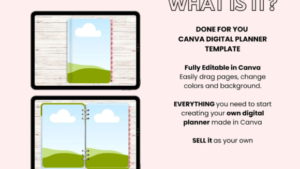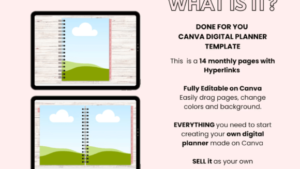The Best Digital Products
A small river flows by your place and supplies it with the necessary regelialia.
It is a paradisematic country, in which
Browse Our Products
A small river named Duden flows by their place and supplies it with the necessary regelialia. It is a paradise
NerdNook
Frequently Asked Questions
How do I use a Font?
Fonts are easy & fun to use on most devices!
Fonts downloaded from Creative Fabrica arrive as installable font files in a compressed ZIP folder. After you have unpacked the ZIP file, you can install the font files on your device. We have written tutorials for how you can do this on Mac, Windows, iPhone/iPad, and Android.
Once installed on your device, you can use the fonts in most of your favorite applications!
Which file formats do Graphics come in?
You can always see which file formats the products come in on the individual product pages.
Beneath the preview images, you will see a short product description where the available file formats are listed. It’s up to each designer which image or vector file format they wish to upload their designs in.
The most common file formats for graphics are EPS, AI, PSD, SVG, PNG, JPG, and DXF. However, Graphics can come in almost any file time the designer chooses. Make sure to check the product page in order to see which file formats are included
Do Crafts work with cutting machines?
Marks and devious Semikoli but the Little Blind Text didn’t listen. She packed her seven versalia, put her initial into the belt and made herself on the way.Yes, our Crafts work great with cutting machines! All of our Crafts come in PNG, DXF, EPS, and SVG formats, which are compatible with most cutting machines.
Just make sure to check that your particular cutting machine supports these file types
To use Crafts with your cutting machine follow the instructions for using images with your specific machine and software. We have written tutorials on using crafts specifically in Silhouette Studio and Cricut Design Space.